Once you’ve done all your online referee modules and attended the in-person referee training course you are only five qualifying games from being a FA-registered referee.
Becoming a referee can be a hugely rewarding experience (psychologically as well as financially) but it can also be daunting if you are doing it for the first time. Youth referees are only allowed to referee age groups at least one year younger then themselves for safeguarding and confidence-building reasons.
Once you’ve completed you’re in-person course then you are ready to start refereeing your first matches. Your five qualifying games need to comprise of at least three 9v9 or 11v11 matches with the use of assistant referees and the offside rule. This means that two of your qualifying games can be mini-soccer (5v5 or 7v7 games) and we recommend starting with these to build your confidence as you start your journey to becoming a referee.
As you referee games you need to them on the FA Whole Game System. This article will walk you through the steps to do this.
Step 1: Log in to Whole Game System
Navigate to the FA Whole Game website – https://wholegame.thefa.com/.
Use your email and password details that you used to access your FA account. Once you have completed your in-person course your local FA will register you as a trainee referee and you will see a ‘Referee’ tab on your profile. Click on this tab.
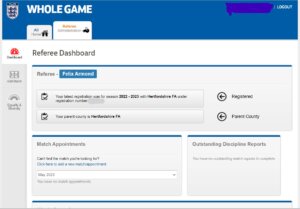

Step 2: Enter Match Details Manually
Whilst you are refereeing qualifying games you likely won’t get games allocated to you by the league or local FA so you will need to register them manually on the system. As mentioned previously, three of your five qualifying games must be 9v9 or 11v11 with offside rule in use.
To enter your matches manually you need to click on the ‘add new match/appointment’ link.
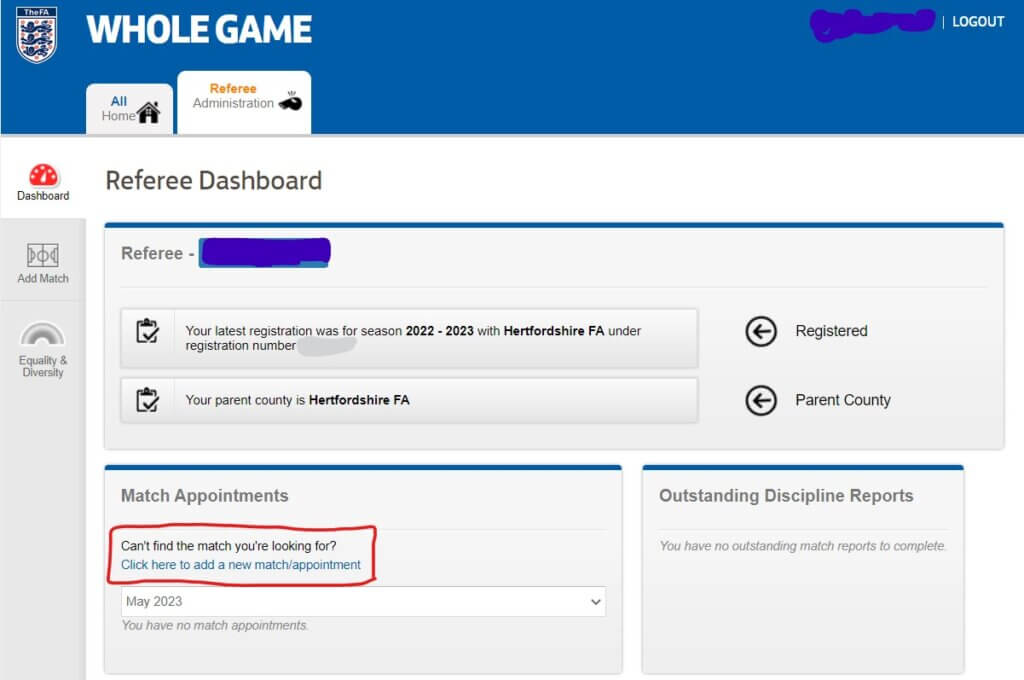
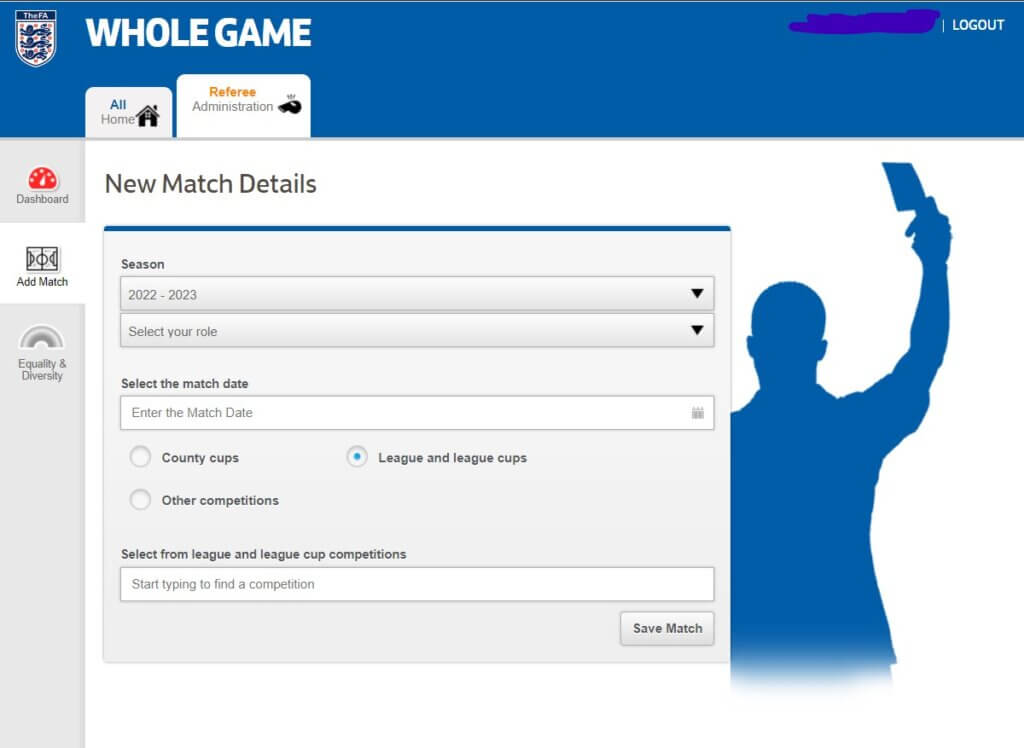
On this page you will need to enter the following details:
- Your role – select referee
- Match date – select from calendar drop-down
- Competition type – select ‘league and league cups’
- Select league/cup competition – main leagues that Raiders teams play in are:
- West Herts Youth League
- Hertfordshire Girls Football Partnership league
- Wycombe & South Bucks Minor Football League
- Watford Friendly League
- Bedfordshire FA Girls Football League
- Select the division – unless you know the division the team is playing in, you will have to do a trial and error within the age group until you find the home team in the match you refereed.
- Select the home team – usually a Raiders team
- Select the away team** – make sure you have recorded the full name of the opposition team on match day so you can choose it here
- Save the match
- Record any disciplinary, dismissals or instance of dissent or abuse. If none then tick the ‘no disciplinary/dismissals’ box
Step 3: Confirm match details with Herts FA
Once you have refereed all your qualifying games you need to contact the referee coordinator at Herts FA (joseph.karram@hertfordshirefa.com) and he will confirm that everything is done and complete your referee qualification.
** If you did not record the name of the opposition team in your referee book at the start of the match then you will need to find their name on the FA’s Full Time website. https://fulltime.thefa.com/home/index.html

-
-
- Type in the name of the league
-
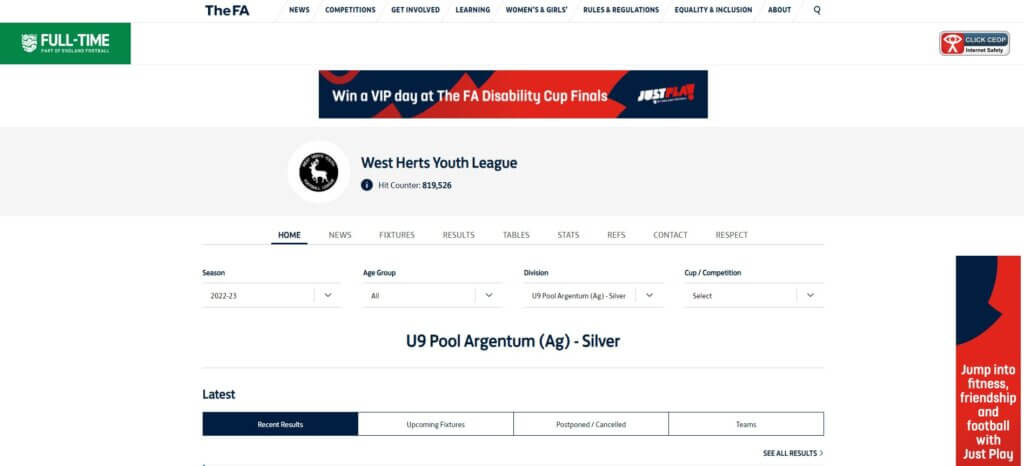
- Select age group and division – this may be a process of trial and error until you find the fixture. You may need to select ‘see all results’ to find the right date and fixture.<